







Mole 3D Scanner
· 0.05MM ACCURACY
· 0.1MM RESOLUTION
· MULTISPECTRAL TECHNOLOGY
· DEDICATED MOBILE SCANNING APP (requires optional CONNECT)
Tax excluded.
7-Day Risk-Free Trial
14-Day Price Protection
Free Scanning Software
Shipping info
Order will be shipped out from German/ Luxembourg warehouse in 2-5 business days once being processed.


3DMakerpro Mole: Precise Accuracy, Seamless Tracking
A Cumulation of Hardware and Software
Mole features high precision, 3D scanning objects with an accuracy of up to 0.05mm to capture fine details. With a single capture range of 200*100mm and a scanning speed of up to 10FPS, it can quickly scan a medium-sized object. All of this can be output in the most widely used 3D file formats OBJ/STL/PLY, supporting immediate application or further creativity.

0.05mm Accuracy, 0.1mm Resolution
With high-precision and high-resolution lenses, Mole can accurately recreate the size of scanned objects and capture more intricate details.

Ultra-Clear Texture Mode
Accurately reproduce the colour and texture of your sneakers with high-fidelity texture mapping.
Tips: Colour models require the colour kit (included in the luxury combo)
Incredible scan success rate
Optical anti-shake modules and visual tracking algorithms ensure you get a complete and accurate model with every scan.

Visual tracking
Using visual tracking technology and our self-developed AI algorithm, Mole enables markerless scanning, saving you significant time.

Optical anti-shake modules
Equipped with optical anti-shake modules, Mole ensures smooth and stable scanning, even in handheld mode, with high frame rates and minimal distortion.

Adding CONNECT transforms MOLE into a portable scanner
Introducing 3DMakerpro Connect, which is designed for portable and stable scanning actions. Enjoy the freedom of scanning with zero limits, wherever and whenever you want.
Tips: Connect requires a power bank with a 12V PD 22.5W type C interface.

Powerful graphics chip
The 3DMakerpro Connect image processing chip connects the Mole to your mobile phone, ensuring high-quality scans even when scanning outdoors.
Simple and reliable
3DMakerpro Connet quickly connects Mole, tripod, phone, and power supply, ready to go anytime.
Made for Scanning
Android | iOS
JMStudio has launched a mobile version as part of the 3Dmakerpro lightweight scanning plan. Paired with Connect, you can now scan and obtain any 3D model you desire, anywhere.

Windows | MacOS
JMStudio is 3Dmakerpro's exclusive software, handling multi-mode data acquisition, high-def preview, texture mapping, and 3D model generation for scanning equipment.

Android | iOS
JMStudio has launched a mobile version as part of the 3Dmakerpro lightweight scanning plan. Paired with Connect, you can now scan and obtain any 3D model you desire, anywhere.

Windows | MacOS
JMStudio is 3Dmakerpro's exclusive software, handling multi-mode data acquisition, high-def preview, texture mapping, and 3D model generation for scanning equipment.

Compatible Software

What the Experts are Saying
The scanning process is easy and straightforward! To start off, you can pick between easy scan, where you can manually move around the scanner, or table scan, where the object is turned around on a turntable.

I’m really impressed by a couple of points that I did discover. In the software, you can use the automatic alignment, but there is also a way to do it manually. You can kind of click on some points on the object, and it will ultimately fix it. You can also reorient within the software so you can make sure the bottom is in line with the floor planes so that when you export it, there’s less to do.

As mentioned, the Mole is designed for small to medium sized objects, so it performs optimally when scanning items in that range, and the best results were obtained on Table Mode, thanks to the turntable providing a constant and stable turning motion.

One of the standout features of the Mole 3D scanner is its ability to work in all environments, including bright light and full sunshine, as well as dark and even completely black environments.

Overall, the Mole 3D Scanner is an ideal solution for those who demand accuracy, precision, and flexibility in their scanning needs. Whether you're a professional or a hobbyist, the Mole is sure to meet your needs and exceed expectations.
Tech Specs
Mole 3D Scanner
Scan Performance Parameters:
- Accuracy: 0.05mm
- Resolution: 0.1mm
- Frame rate: 10fps
- Tracking mode: Visual tracking
- Work distance: 150-400mm
- Single capture range: 200x100mm
- Typical object sizes: 15-1500mm
- Surface Treatment Recommendations: Certain surfaces and materials, such as transparent, reflective, or those hairy area may require a scanning spray for optimal scanning results.
Software System Requirements:
- Output format:OBJ/STL/PLY
- Compatible system: Windows10/11 64bit, MacOS12/13
- Compatible mobile: Android 10.0 or later, iOS 15.0 or later (Extended support)
- Minimum computer requirements: Intel Core i5 8th, 16GB RAM, MX250 GPU with 2GB VRAM
- Recommended computer requirements: Intel Core i7 8th, 16GB RAM, NVDIA1060 GPU with 4GB VRAM
Hardware Parameters:
- Light source: NIR
- Color texture: Extended support
- USB interface: USB2.0
- Dimensions: 141x80x80mm
- Weight: 390g
Scan Performance Parameters:
- Accuracy: 0.05mm
- Resolution: 0.1mm
- Frame rate: 10fps
- Tracking mode: Visual tracking
- Work distance: 150-400mm
- Single capture range: 200x100mm
- Typical object sizes: 15-1500mm
- Surface Treatment Recommendations: Certain surfaces and materials, such as transparent, reflective, or those hairy area may require a scanning spray for optimal scanning results.
Software System Requirements:
- Output format:OBJ/STL/PLY
- Compatible system: Windows10/11 64bit, MacOS12/13
- Compatible mobile: Android 10.0 or later, iOS 15.0 or later (Extended support)
- Minimum computer requirements: Intel Core i5 8th, 16GB RAM, MX250 GPU with 2GB VRAM
- Recommended computer requirements: Intel Core i7 8th, 16GB RAM, NVDIA1060 GPU with 4GB VRAM
Hardware Parameters:
- Light source: NIR
- Color texture: Extended support
- USB interface: USB2.0
- Dimensions: 141x80x80mm
- Weight: 390g
What's in the Box
Standard
 |
 |
 |
|
Mole 3D scanner × 1
|
Power cord × 1
|
Data cable × 1
|
Premium
 |
 |
 |
|
Mole 3D scanner × 1
|
Power cord × 1
|
Data cable × 1
|
 |
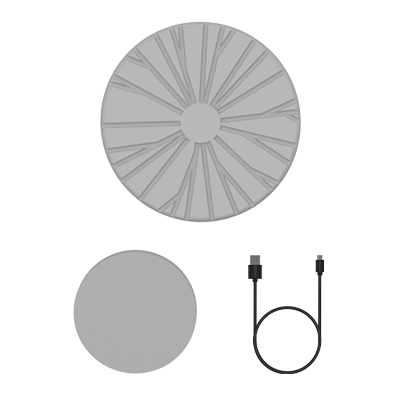 |
|
|
Tripod × 1
|
Turntable kit × 1
|
Luxury
 |
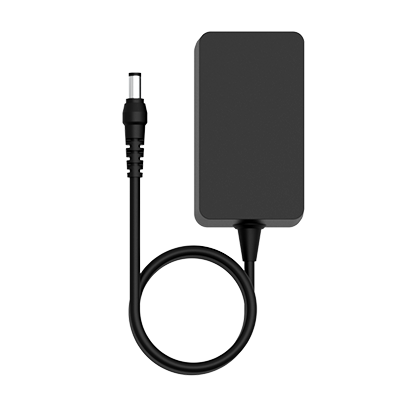 |
 |
|
Mole 3D scanner × 1
|
Power cord × 1
|
Data cable × 1
|
 |
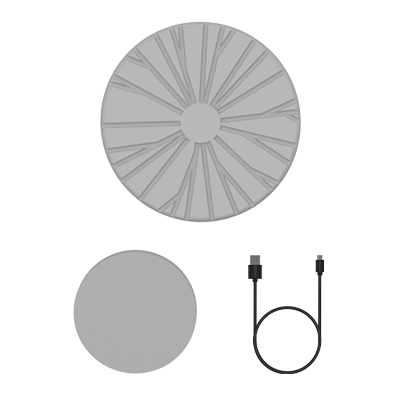 |
 |
|
Tripod × 1
|
Turntable kit × 1
|
Color kit × 1
|
 |
 |
 |
|
Mole 3D scanner × 1
|
Power cord × 1
|
Data cable × 1
|
 |
 |
 |
|
Mole 3D scanner × 1
|
Power cord × 1
|
Data cable × 1
|
 |
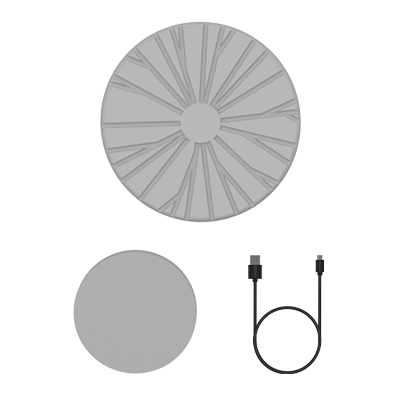 |
|
|
Tripod × 1
|
Turntable kit × 1
|
 |
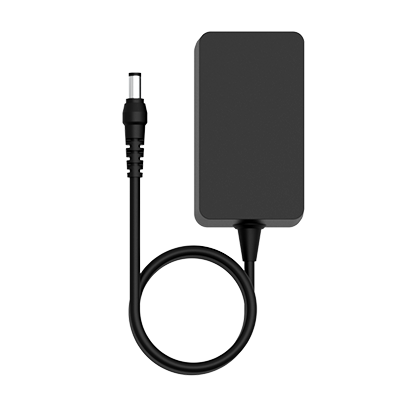 |
 |
|
Mole 3D scanner × 1
|
Power cord × 1
|
Data cable × 1
|
 |
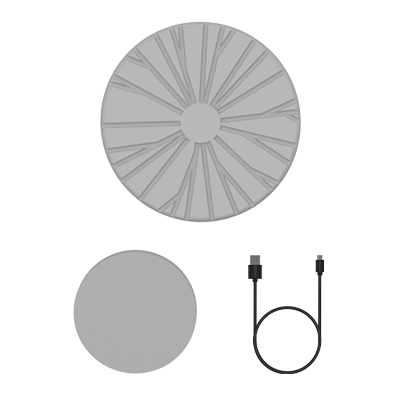 |
 |
|
Tripod × 1
|
Turntable kit × 1
|
Color kit × 1
|
Questions? We've got answers
See how to use Mole in detail >Does for the Mole have a size limitation of what it can scan?
Mole can scan objects from 15mm to1500mm, but you can always challenge yourself to scan larger ones when you get a hang of it.
What's the function of color kit? What's included in it?
The color kit is for mapping the realistic colors onto the 3D model.
It consists of a white camera controller, a lightbox, and some cables for connection.
What time will you ship the Mole?
MOLE pre-sale orders are estimated to ship within15-30 days after purchase. We are working hard to fulfill all orders as quickly as possible and thank you for your patience and loyalty.
Can Mole scan black objects?
Yes, it can scan black objects, while for some highly-reflective and transparent things, you may need to spray on them.
What kind of power source do I need to operate Mole with the Connect?
The power bank is required to have a minimum power output of 22.5W with a USB C port, and supports PD 12V charging.
What are the system requirements for using Connect (mobile scanning) on Android and iOS?
For Android devices, the mobile application requires Android 10.0 or later. It is recommended to use mobile phones with 8GB of RAM or above, and ensure that there is at least 2GB of available storage space.
For iOS devices, the mobile application requires iOS 15.0 or later. It is recommended to use an iPhone 12 or a higher model to download and use this application.













